 It was my 27th Birthday yesterday, 27 on the 27th. I had a awesome day. My darling, made me yummy meals and beautiful apple pie (pictured left). I had a really wonderful day. I went to bed with a smile on my face.
It was my 27th Birthday yesterday, 27 on the 27th. I had a awesome day. My darling, made me yummy meals and beautiful apple pie (pictured left). I had a really wonderful day. I went to bed with a smile on my face.
Through out the day I was sitting and thinking, and I contemplated all of the things I have learned this year. There have been so many of them. It made me wonder if I could boil it all down to a few really important things that I have learned.
The Most Important things that I have learned this year.
This turned out to be a more difficult question than I realized. I started thinking through my achievements,
e.g. Giving up smoking and completing 2 diplomas.
I realized I was thinking way to low, and narrow. (That is Low thought process, and narrow field of perception.)
Well what did these achievements teach me?
e.g. About my health, and about cigarette damage. Or perhaps about project management, and dealing with teachers.
What where my failings and what did they teach me?
e.g. What plans didn't succeed? What ideas weren't implemented?
I still wasn't delving deep enough, there was more there. What lessons where learned? What inspired me?
All these are good questions, producing many answers, yet still there is way more. Then I stopped for a moment. As per usual I had forgotten the golden rule of 'keepen' it simple'.
I realized that I could think of 9 or 10 words to cover everything. Each word would represent which I have learned through out the year.
9 Words representing the Most Important things that I have learned this year.
After doing this exercise I was truly amazed with the results. I slowly sat and looked over the words that I had chosen and realized that all of the lessons that I had learned this year fitted into them in one way or another. Also each word had at least one flip meaning, a warning, or balance.
As it is coming up to the end of the year, try this exercise for yourself and find out how much you have truly grown this year. I was amazed with what I found.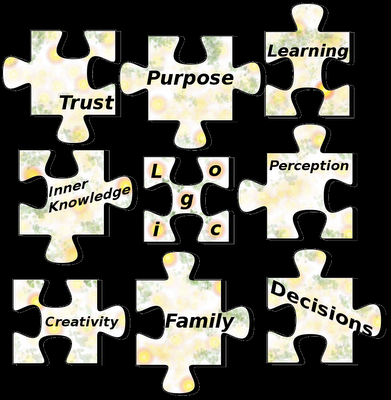
Tuesday, November 28, 2006
9 Words representing the Most Important things that I have learned this year
Friday, November 24, 2006
Back to Ubuntu
I am back to Ubuntu for a while. I have some work to do, and I need to focus. I had trouble finding gnome tools for OpenBSD, and I am thinking of going back to FreeBSD as my desktop.
I used to have FreeBSD a while back, it was a wonderful desktop, then I started having troubles after updating to 6.1 so I decided to try something different for a while. I think I will enjoy going back to it though. I would just be better off making my own system from a FreeBSD base, that way I'll have everything I want when I want it. It should be fun.
But first I need to finish my firewall. I wrote my notes, diagrams and configurations for my network today. Now I just need to write my firewall & NAT rules, and then install everything, including the proxies, overall it shouldn't take to long. If I get off my but and do it. I have been a little preoccupied lately. I need to get my head back in to it.
At the moment I am sitting and reading the pf users guide, which is a really excellent reference.
If anyone knows of any good links they are willing to share please let me know :) Thank you. Have a good one.
Wednesday, November 22, 2006
OpenBSD Desktop
After backing up my data, and rebooting yesterday I decided to go for an OpenBSD Desktop.
It should be fun, and it will help me to learn heaps more about the system.
So I am sitting her at the moment in lynx. Which works quite well in blogger beta.
I am really enjoying OpenBSD so far, I feel comfortable, even though I have a lot to learn. I am finding answers to my problems very quickly.
I know that there are probably much faster and more effiecent ways of operating OpenBSD, but these are all things that I need to learn.
I miss the mouse in the commandline. Sounds strange I know, yet I got really used to it in FreeBSD
I am currently Installing gnome and playing around with other settings.
My aim is to try to get a nice easy to use desktop environment, I may need to add a few little gui tools, I will see how I go. For now I am having fun learning.
Have a good day :)
Monday, November 20, 2006
Device hell
After installing my new DVD player, and a new network card I seem to be in device hell on my Ubuntu (edgy) desktop. The DVD player has a different name every time I boot. Yet more annoying than this is my new network card, which can't make up it's mind weather it is eth1 or eth2. I can't get it to be stable, it changes every time I boot, and messes up my iptables script, and many of my other tools.
I am going to do a re-install. I can't see any other way to get the kernel to pick up the devices properly. I am thinking that I maybe better off with a different OS.
Setting up the Sound card in FreeBSD
Setting up the sound card in FreeBSD
System:
- This howto is for FreeBSD and FreeBSD based systems.
- root access to the system
- A text editor (I will use vi for this tutorial)
As FreeBSD is a server operating system things like sound are not configured to work out of the box. Yet getting sound working is a very simple task once you know how.
Step one:
Firstly you need to find out what driver you need to use with your sound card, (If you already know this you can move onto Step two). This step is not as scary as it sounds.
First try to load the snd_driver module, This module loads all of the most common sound device drivers at once:
# kldload snd_driverYou can now easily see which driver to use, by using the following command:
# cat /dev/sndstat
FreeBSD Audio Driver (newpcm)
Installed devices:
pcm0: at io 0xd800, 0xdc80 irq 5 bufsz 16384
kld snd_ich (1p/2r/0v channels duplex default)The output will vary depending on your system. Yet from the above output we can see that snd_ich is the driver needed.
*Note if you did not get a response you can do a couple of other things:If anyone has any other suggestions please let me know.
- You could look at the FreeBSD 6.1 Hardware Notes, or the FreeBSD 5.5 Hardware notes to find out if your card is supported.
- Investigate the use of another sound system e.g. OSS (Open Sound System).
Step two:
Now that we know which sound driver to use you can load that exact sound driver every time you boot by adding it to your /boot/loader.conf file. You do this by adding a line like this:
snd_YourDriverName_load="YES"an example using the above driver would be:
# vi /boot/loader.confadd:
snd_ich_load="YES"For more information please see: FreeBSD Handbook - Setting up sound and snd(4) man page.
Thursday, November 16, 2006
New DVD Burner
I got a present today, it is so cool. I have now moved into the new age of optical storage. I only had a CD burner before this. Now I have a Dual layer DVD burner. It is a LiteOn I have always liked LiteOn, so I am very happy with it.
After installing the burner into it's new place in my tower it booted straight away and all of my software picked it up fine. I installed a few DVD codecs away I went with my all time favourite DVD.
I am so happy with it. Thank you Babe!!!
Wednesday, November 15, 2006
Dia
I have been busy the past couple of days getting my life on track, and also playing with my new firewall. I have been going walking 2 times a day, which is scary. Yesterday I had a bit of a play with NetBSD Live. It is based on NetBSD 4.0_BETA/i386. It runs a KDE desktop environment, and there are a few configuration steps to go through to run it. For more info please see the following links: NetBSD Recent changes, READMES in English and German.
Inside of NetBSD live there was a really cool little program called Dia Which is a diagram creation program. Dia is a gtk+ based diagram creation program released under the GPL license. I love this program, you can draw diagrams of SO many things.
It currently has special objects to help draw entity relationship diagrams, UML diagrams, flowcharts, network diagrams, and many other diagrams. It is also possible to add support for new shapes by writing simple XML files, using a subset of SVG to draw the shape.So if you are drawing heaps of diagrams all the time, or even if you only draw them occasionally this program is very much worth a look. It can make your design time much shorter.
This screen shot is of me working on a dia drawn network diagram.
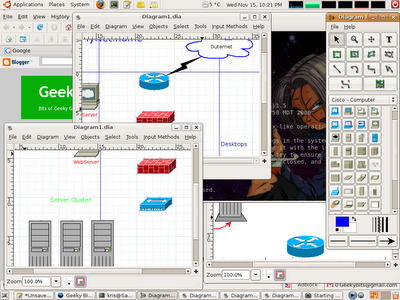
Have fun.
Sunday, November 12, 2006
Learning Networking, OpenBSD style
I have only been learning OpenBSD for the past couple of weeks, so I am still eagerly learning how the Networking side of things works.
Until today I have never looked much into pf. I have used IPFW2 and IPF many times, and iptables a bit, but never pf. I started out with the information in the OpenBSD FAQ. I always find that this is a good place to start. Then the man pages available on the subject
Reading: I started out with the OpenBSD FAQ Networking section:
http://openbsd.org/faq/faq6.html
As well as investigating the following pages:
lo(4);
The loop interface is a software loopback mechanism which may be used for performance analysis, software testing, and/or local communication.
pflog(4);
The pflog interface is a pseudo-device which makes visible all packets logged by the packet filter, pf(4). Logged packets can easily be monitored in real time by invoking tcpdump(8) on the pflog interface, or stored to disk using pflogd(8).
sl(4);
The sl interface allows serial lines to be used as network interfaces using the slip protocol
ppp(4);
The ppp interface allows serial lines to be used as network interfaces using the Point-to-Point Protocol (PPP).
tun(4);
The tun driver provides a network interface pseudo-device. Packets sent to this interface can be read by a userland process and processed as desired.
enc(4);
The enc interface is a software loopback mechanism that allows hosts or firewalls to filter ipsec(4) traffic using pf(4).
bridge(4);
The bridge device creates a logical link between two or more Ethernet interfaces or encapsulation interfaces
vlan(4);
The vlan Ethernet interface allows construction of virtual LANs when used in conjunction with IEEE 802.1Q-compliant Ethernet devices.
gre(4);
The gre network interface allows tunnel construction using the Cisco GRE or the Mobile-IP (RFC 2004) encapsulation protocols.
gif(4);
The gif interface is a generic tunnelling pseudo-device for IPv4 and IPv6.
carp(4);
The carp interface is a pseudo-device which implements and controls the CARP protocol. carp allows multiple hosts on the same local network to share a set of IP addresses.
tcpdump(8);
tcpdump prints out the headers of packets on a network interface that match the boolean expression.
pflogd(8);
pflogd is a background daemon which reads packets logged by pf(4) to a pflog(4) interface, normally pflog0, and writes the packets to a logfile (normally /var/log/pflog) in tcpdump(8) binary format.
pf(4);
Packet filtering takes place in the kernel. A pseudo-device, /dev/pf, allows userland processes to control the behaviour of the packet filter through an ioctl(2) interface.
ioctl(2);
The ioctl() function manipulates the underlying device parameters of special files. In particular, many operating characteristics of character special files (e.g., terminals) may be controlled with ioctl() requests.
pf.conf(5);
The pf(4) packet filter modifies, drops or passes packets according to rules or definitions specified in pf.conf.
altp(9);
altq - kernel interfaces for manipulating output queues on network interfaces
Posted by Kris at 3:57 am 1 comments
Labels: Firewall, Manual Pages, Networking, OpenBSD, Packet Filter
Saturday, November 11, 2006
OpenBSD Firewall links
I have been working hard today one getting information and requirements I need to redesign and build my home network. Mostly I have been investigating the Firewall, and I have come across some handy links:
Friday, November 10, 2006
Exaile (Media Player) on Ubuntu
I have been looking around for a while for a good OpenSource media player. The only one I found that even came close to what I wanted was AmaroK, Yet this is written for KDE, and I run Gnome. Anyway after looking around for a while I stumbled across Exaile at Gnome files.
This is a really nice media player, it is very simular to AmaroK, yet it feels lighter to run, and it's for GTK+.
"It incorporates many of the cool things from AmaroK (and other media players) like automatic fetching of album art, handling of large libraries, lyrics fetching, artist/album information via the wikipedia, last.fm support, optional iPod support" ExaileTo install Exaile in Ubuntu (Edgy) is really easy:
Download the Edgy version from here: exaile_0.2.5b_i386.deb
*Note If you have another OS other than Ubuntu Edgy, then see the download page: DownloadNow open the directory in which you downloaded the .deb file.
Then click on the .deb file it will open GDebi package installer, and click Install.
This program will get the needed dependencies as well as install Exaile, very handy.
Python Day 1
Yesterday I started my adventures in learning python, and these are my notes:
First looking at how to run python,
- Download and install python: http://www.python.org/download
- Then running commands in the interactive python shell
- Saving files with a .py extension then running them by using the command:
- #python name_of_program.py
- Saving files with a header, therefore running them from a command line.
*Using quotation marks e.g. "" and '', to print out literal/string statements
*Also adding commas to continue the print expression
Operations:
*Python has six basic operations for numbers:
Exponentiation**5 ** 3 == 125
Multiplication*2 * 3 == 6
Division/14 / 3 == 4
Remainder%14 % 3 == 2
Addition+1 + 2 == 3
Subtraction-4 - 3 == 1
- raw_input returns a string while
- input returns a number.
- type which tells what a variable is, e.g. int, float, string.
- Numbers are of type int or float (which are short for 'integer' and 'floating point' respectively).
- strings
Here is the list of some string operations:
Repetition*"i" *5 == "iiiii"
Concatenation+"Hello, " + "World!" == "Hello, World!"
Wednesday, November 08, 2006
My New DLink router
I received a graduation and an early birthday present today! I love it so much, it is a DLink DSL-504T router. I have the Greatest best friend in the world!
I thought at first it was going to be a world of pain and disasters, but everything turned out ok in the end. Here is the story;
I excitingly unpacked the present from the box and plugged everything in, booted into my desktop, loaded up the router's web interface in my browser and started playing with the configs.
At first there wasn't a problem, I did a default pre-configuration and tested connectivity, everything looked sweet so I continued tweaking settings here and there. Once I had everything the way I wanted it; I rebooted the router and my desktop.
Everything was going along really well, for around an hour or so, (I was impressed with the speed and all my boxes where happily enjoying the ride. I knew that my old router was getting pretty bad, I just didn't realise how bad.)
When all of a sudden the router stopped routing...
Everything stopped, no connectivity anywhere, in anyway. I did some testing and found nothing. None of my settings had changed, nothing seemed wrong, all of the logs where fine, all of the configs where fine all of the lights where blinking just right. I was stumped, not a single idea entered my head, not one.
So I went back to the store with my best friend and replaced the dodgy one with another one. I was worried about the new one straight away, there was no plastic around the box. It had already been opened and the box was slightly damaged. Yet it was the only one they had left in stock. So I wandered home and plugged in the new router, I went to configure it when I noticed that the settings where not default, no the last guy who returned it had left his settings and password in the router. I decided that this was probably a really bad sign.
I reset the router and added my settings, but it was a failure, there was no nothing, the connection was not working at all. It was dead in the water from before it landed in my home.
I stormed down to the store, a little 'pissed off' and spoke to the people there they returned my money, they where really nice about it. My friend and I then wondered along to another computer store to discover that the only router in there was the exact same type as the one we had just taken back.
After slightly scaring a young man in there over being able to bring it back if it was like the last two, we paid $18 more and purchased the router. I checked the batch and serial numbers it was not even close to the same. I hoped that was a good sign...
I plugged it in (by this stage I knew exactly where everything was and where it needed to go, so it was very quick), I added all my settings, and guess what...
it didn't go... I sat and pondered my navel for a while.
Then it came to me... in one last effort to get the router before this one going I had modified the DNS settings on my desktop... opps, so I changed these settings back to my ISP's DNS servers and away it went.
This router is awesome, I love it. I am glad that I didn't go for another brand, I thought about it but now I am so happy to have this one.
I have the coolest best friend. None of these weird graduation gifts, no flowers (which would just die), or pendants (which I will never look at again), no none of that, the most perfect gift you could give a Network Engineer and Sys admin a: DLink Router.
I am so lucky...
Thank you.
Tuesday, November 07, 2006
Unix Images
I haven't been up to much today. It has been a public holiday here, so I decided to have a slow day. I did how ever do a few things with the gimp (GNU Image Manipulation Program) that I thought I might share, I hope you enjoy: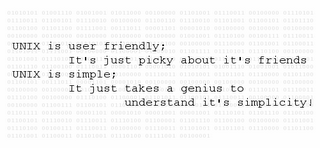
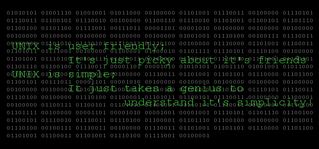
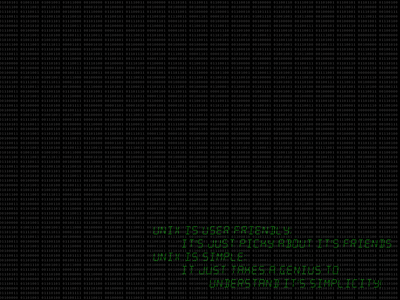
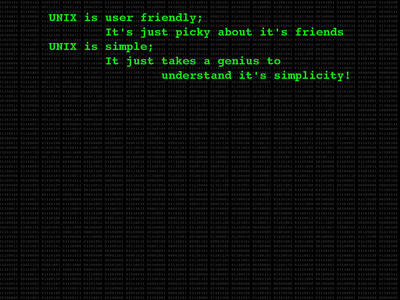
Saturday, November 04, 2006
Today's Happenings
Today has not been the most productive of days online, today has been a day of sorting things out in the real world. I know shocking isn't it. I had to go and fill out paperwork and lots of other fun things :s. Yet I did manage to get some computer things done.
- First I had a look at TrueBSD, and wrote a short review on it.
- Also I found some really good Firefox2 tweaks at LifeHacker.org which are well worth a look if you haven't already: top-firefox-2-config-tweaks.
- I read through the following RFC, a couple of times:
RFC0002 : Host software B. Duvall [ April 1969 ] ( TXT = 17145 bytes)
TrueBSD review
I heard yesterday of a new FreeBSD based Operating system called TrueBSD, after having a look around the website I decided to download the iso and have a look.
I was really impressed with this little system, especially as it was the first stable release. TrueBSD is a LiveCD OS, based on FreeBSD. There are many handy applications on it, and a very nicely configured xfce4 window manager (although there are others available). The system felt light and easy to use. There was no effort involved in having a play around. Especially after reading the TrueBSD Handbook.
When you first boot the system you will see the familiar FreeBSD styled boot menu, and boot messages. After logging in with the username root and a blank password you end up with a lovely green prompt, and instructions on where to find the handbook, and a configure command.
From reading the Handbook before downloading the system I knew that by using the following commands I could quickly configure and run the X-server, which is where I wanted to have a look around;
# /sysutils/xconfI was introduced to a lovely xfce4 system, with a really professional look. I was Really impressed with the fact that the screen resolution preferences were open, ready for me to use. I loved being able to adjust this setting without having to spend 10 Minutes searching for it's location, all the while squinting my eyes at the screen.
# startx
After having a look at a few of the applications available I wanted to use an Internet based tool, only to discover that I didn't have Internet access. I decided to give the `trueconf' tool a spin. So I opened a terminal and typed in:
# /sysutils/trueconfan easy to understand and use menu opened and I chose my selection from it, and it configured my network perfectly.
I was shocked at some of the applications, as they seemed to big to run from a CD yet I had no problems at all. In fact everything that I opened ran very smoothly and quickly, especially considering that this is a LiveCD.
You can also run TrueBSD from a hard-disk there is the option to install the system. I like this it means that if I wanted a FreeBSD based system running on my system with heaps of preconfigured software than it would not be a hassle.
I was a little disappointed that there was more than one of some types of programs, I very much live by the philosophy; 'one piece of software for one job'. Yet I understand that often this can keep many more people happy.
Overall though this is a friendly and easy to use system, I liked it and will most certainly keeping my eye on this project. If you would like to have a look around TrueBSD I would suggest having a quick read of the TrueBSD Handbook (It is only short) and then downloading and trying TrueBSD for yourself.
Have Fun!
Thursday, November 02, 2006
The things that I have learnt today
As the day is drawing to a close, I like to look over the things that I have read about and learned through out the day. This helps to clarify these things in my mind and also to have a reference for further study.
RFC exploration, I read through the following RFC, a couple of times to gain a good understanding of it:
RFC0001 : Host Software, S. Crocker [ April 1969 ] (TXT = 21088 bytes)
Man Pages, I had a bit of a re-read of the following man pages:
netstat(1), ifconfig(8), carp(4)
Wikipedia, I read the following wikipedia pages:
IMP, IP address, IPX, AppleTalk, RPC
I also started to read: Understanding IP Addressing
Overall I am trying to gain a better understanding of my area of interest. I have recently completed my Network Engineering and Systems Administration diplomas and I don't feel that I know my subjects as well as possible. I think in the school environment you get way to caught up in the format of the work (i.e. layout of assignments, and documents), in project management and other matters, which are not necessarily important in gaining knowledge in the area. Therefore I believe that I now need to make sure that my knowledge is sufficient. I will admit that I possibly have way higher expectations on myself than is sometimes necessary. :)
OpenBSD4.0
OpenBSD 4.0 was released yesterday, I was quick to get my hands on it to try it out. I installed it into my testing environment.
There are many new features in OpenBSD 4.0, Including:
Improved hardware support, especially for wireless devices. Increased functionality in many tools, including:
ftp(1) which now supports https,
IPsec, which has been improved in many ways,
carp(4) now has improved failover handling,
cdio(1) can now blank a re-writable disk and preform track-at-once burning,
pf(4) supports uRPF checks for simplified ingress filtering.
As well as improvements in many other tools.
For a complete list of what is new please see: http://openbsd.org/40.html#new. And for a detailed log of changes between the 3.9 and 4.0 releases see: http://openbsd.org/plus40.html
The official OpenBSD 4.0 CD set is available from OpenBSD's online store.
I downloaded the Network install of OpenBSD 4.0 from: http://www.openbsd.org/ftp.html. The i386/cd40.iso is available here: ftp://ftp5.usa.openbsd.org/pub/OpenBSD/4.0/i386/cd40.iso (4.88MB, MD5)
The Install
The install procedure has not changed since 3.9, anyone who has ever installed OpenBSD will find it very easy to follow. Install instructions can be found at: OpenBSD 4.0 Installation Guide. I completed a standard install. I was not interested in the X windows system or anything like that at this stage, as I am building a firewall.
Once I had completed the install I ended up with a root login, from there I added another user, and locked down the root account.
Then I started playing around with all of the new features, and seeing how they work and the options and switches that make them do so. So far all of the things that I have tried have worked perfectly, and it has not been difficult to set them up or to workout there command structure.
I have personally never read more helpful man pages than those produced by the OpenBSD team, they are clear, concise and easy to follow. So before you get stuck try them out, I hope you find them as informative as I do.
Overall I have found OpenBSD 4.0 to be a very fine system, congratulations to the OpenBSD team, once again you have produced an outstanding Operating System which you should be Very proud of. I know that I will be honoured to run this system.
Wednesday, November 01, 2006
GeekyBits³
Hello and welcome to my Blog.
GeekyBits³ is a place to share my tech notes, thoughts, ideas, tutorials, geeky moments and other computer related information, with the rest of the world.
If you have a suggestion for a topic, or would like help with a computer related problem; please send me an email or leave a comment. I will do my best to help, and to bring you the information you are looking for...
I would love to hear from you.
Welcome to my Computer Blog ::
