 Many times in Ubuntu I've needed to move a file, or add new data to a file only to find out that I don't have high enough permissions to do so. Normally this means hitting Alt+F2 to run a command and then typing # gksu nautilus, or in a terminal typing # sudo nautilus. However there is a trick I use, which makes things much easier.
Many times in Ubuntu I've needed to move a file, or add new data to a file only to find out that I don't have high enough permissions to do so. Normally this means hitting Alt+F2 to run a command and then typing # gksu nautilus, or in a terminal typing # sudo nautilus. However there is a trick I use, which makes things much easier.
I add a menu item which runs the gksu nautilus command, and it's really easy to do.
- Open System --> Preferences --> Main Menu.
- Select "System Tools" from the list of Menus
- Click the "New Item" button on the right hand side.
- The Create Launcher box will open, fill in the boxes like this:
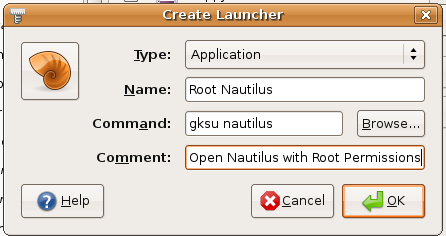
- Now click OK, and close the Menu Editor.
- You should now be able to select: Applications --> System Tools --> Root Nautilus, fill in your password and have a full permissions with nautilus running as Super User.






2 comments:
thanks usefull!
Glad you found this useful. I love having this link in my menu :D
Post a Comment